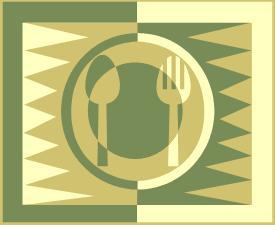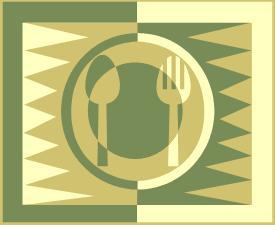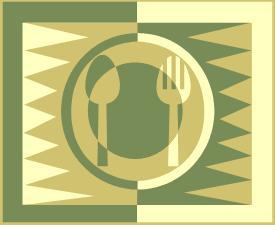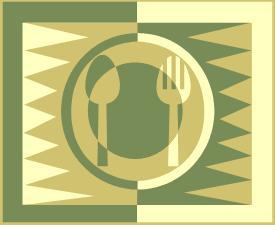|
PartyPreOrders Help Manual
Now, exactly what, do you
want to do? Simply Choose from the below Contents…
Contents:
1. How
to Register for a New PartyPreOrders Account
2. How
to Create Your First Menu – Part 1 - Populating Your Menu ‘Library’ with
Course Items (& uploading images/logos)
3.
How to Create Your First Menu – Part 2 -
Creating an Online Pre-Order Menu
4. How
to View & Test Your First Pre-Order Menu
5. How
to Make Subsequent Pre-Order Menus
6. How
to Retrieve & Print-Out Your Online Pre-Order Bookings
7. How
to View / Edit / Delete / ‘Mark as Processed’, a Party or Group’s Details
8. How
to View / Edit a Individual Diner’s Order or Details
9. How
to Printout Detailed Reports for ‘User Defined Ranges’ of Dates for Kitchen
Purchasing
9a.
How to View Marketing Reports
10.
How to Change Your Company Information
11.
How to Remove ‘Headers & Footers’ from
Printable Online Web Browser Pages
12.
Important Notices
CLICK HERE to view full Online Help Manual in PDF Format [2Mb] or
CLICK HERE
for Low Resolution Version (500Kb) |