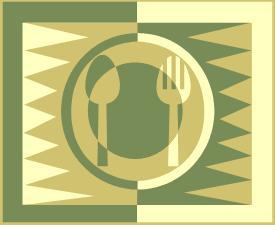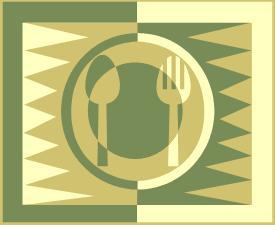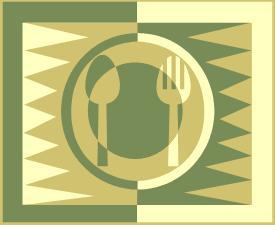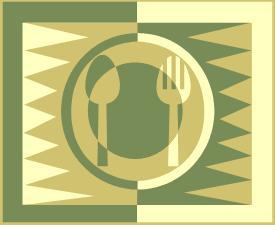|
PartyPreOrders Help Manual
9
How to Printout Detailed Reports for ‘User
Defined Ranges’ of Dates
The ‘User defined Ranges’ of Dates function is specifically designed for two
purposes, namely:
I.
To enable you to print out & in bulk, several day’s worth of
‘Kitchen/FOH’ & Tent Card’ pre-orders
II.
Also, & perhaps more importantly, to aid your chef or kitchen with
their imminent purchasing requirements and therefore help to prevent both
over-buying and costly wastage. For example you could work out exactly how
many portions of possibly turkey or Christmas pudding, which you are likely
to require in a given busy buying period. Or, you could use it
retrospectively, to see how popular any particular dish has been for your
profitability, in comparison to the rest of your menu…
a)
To use this advanced function, first navigate and click on ‘User
Defined Dates’ on the left hand side of the control panel.
b)
You will then see a screen with two calendars, side by side.

c)
First of all click on the left ‘Start Date’ calendar, navigate to
your chosen start date and select it.
d)
Then afterwards, select your ‘End Date‘ in the right calendar
e)
You will then be able to choose from three choices, ‘Kitchen/FOH
Report’, ‘Meal report’ & ‘Table cards’, whose functions are all
explained in detail above (see section 6, entitled; “How to Retrieve &
Print-Out Your Online Pre-Order Bookings").
|