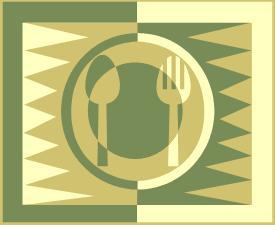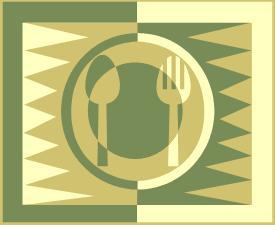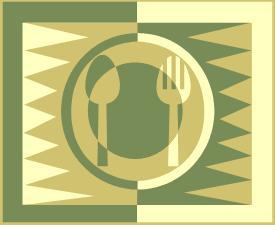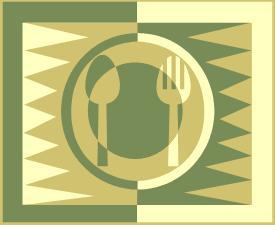|
PartyPreOrders Help Manual
5
How to Make Subsequent Pre-Order Menus
a)
NB – from this menu (pictured above), (which you can enter later by
editing the menu from a list found on the ‘Menus’ option), you can either
‘Delete’ the menu entirely or use it as a template by clicking ‘Copy’ and
making any necessary changes for similar menus, such as for instance, adding
Sunday roast’ course options and also changing the days of the week to just
‘Sundays’. Otherwise simply create a new pre-order menu from scratch.
b)
Subsequent Menus will probably require you to add new menu choices
to your ‘Courses’ library.
|