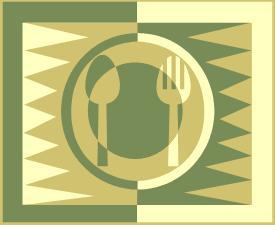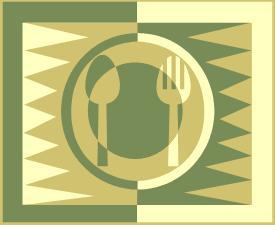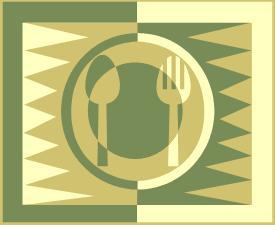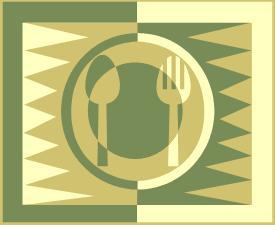|
PartyPreOrders Help Manual
1.
How to Register for a New PartyPreOrders Account…
a.
Visit
http://partypreorders.com/Preorders/Register.aspx
and you will be taken to the following screen:

[Image No.1]
b.
Fill in the form, which
is fairly self-explanatory. [The ‘Company e-mail address’ will be used as the
primary address to send any pre-orders and the secondary address will be used
for any correspondence from ourselves.]
c.
Read the ‘Terms &
Conditions’ (by clicking on the link, which opens in a new window), then click
the tick box to agree to them and finally click the ‘Submit’ button to generate
your new PartyPreOrders Back-office account.
d.
Within a few minutes you
will be sent your unique log-in ‘userid’ (company
code) by email. Don’t forget to check you ‘junk mail’ folder, just in case it
arrives in there. If it does you may wish to mark it as ‘safe’ so that when you
receive pre-order confirmations, you won’t miss them by mistake.]
e.
Follow the link within
the email to the log-on page and then you are ready to create your first online
Party Pre-Order…
N.B.
I f you should either not receive a confirmatory email or have problems logging
on to our system, then please call at help desk on 0774 221 9617 or email us at help ‘@’
partypreorders.com
|